by Wilhelmina Randtke
Introduction
During the 2022-23 academic year, the Georgia Southern University Libraries (GS Libraries) launched an intranet within the LibGuides CMS (LibGuides) platform. While LibGuides had been in use at the GS Libraries for more than 10 years, it was used most heavily by the faculty librarians. Library staff in other roles tended not to have accounts, nor to have previously used LibGuides. Meanwhile, the GS Libraries had a need for a structured intranet, and the larger university did not provide enterprise level software intended for intranet use. This paper describes launching an intranet, including determining what software features are necessary to support use as an intranet and reworking software and user permissions to provide these features, change management by restructuring permissions within an established and heavily used software platform, and training to introduce GS Libraries’ employees to the intranet. Now, approximately two years after launch, the intranet is used within the GS Libraries for important functions, like training, sharing information about resources available to employees, for coordinating events and programming, and to provide structure to a document repository in Google Shared Drive. Employees across the GS Libraries use the intranet to more efficiently complete necessary work. This article steps through desired features and software settings in LibGuides to support use as an intranet.
Literature Review
What an intranet is socially
Fundamentally, an intranet is a communication tool ( [1] Costello and Del Bosque 2010, 77). Benefits of an intranet include:
- Provides the same information to all employees, regardless of how long each has worked at the organization, or other arbitrary traits, and regardless of soft connections.
- Employees can find information without looking in email.
- Posted information can be revised based on feedback.
- Better workplace culture: Transparency by allowing any employee to find key information. When employees can find important information, this fosters trust in the organization, and ensures all employees work in alignment with each other. With an intranet, during onboarding, new employees can get all existing information.
- Employees can know workflows in other departments and better plan across departmental lines ( [2] Costello and Del Bosque 2010, 78).
To provide all those benefits, the intranet has to have accurate, appropriate, and up-to-date information. And employees have to have buy-in and to use the intranet.
An intranet is about people and communication
Fundamentally, an intranet is a communication tool which supports employees. The most important aspect of communication is people, not technology ( [3] Wakimoto 2021, 11; [4] Wisniewski 2016, 67). Technology is a means to an end, and the focus should be on employees and on employee use and adoption of the intranet.
In light of this, the choice of what technology to use and how to configure it depends on the user community of employees. For non technical employees, a what-you-see-is-what-you-get (WYSIWYG) interface is essential ( [5] Costello & Del Bosque, 2010, 79; [6] Yoose, 2010, 170). People have a tendency to use what is familiar to them, rather than to take time to learn something new ( [7] Fichter 2006, 52). Change fatigue and resistance to enterprise level change has increased from 2016 to 2023 ( [8] O Morain and Aykens 2023). This can be a barrier to adopting a new technology tool. If an intranet is built using software that employees are already familiar with, that can aid adoption by removing the entry barrier of having yet another software platform to learn. Different organizations will have different core functions, such that which software platform is best and how that tool should be configured will vary from organization to organization. Wisniewski ( [9] 2016) advocates for LibGuides over Sharepoint for use as a library intranet, specifically because of this cultural aspect of employee adoption. Sharepoint is full featured and allows technical requirements to be met, but is complex. Sharepoint dominates the intranet conversation in industry, but also was initially designed for very large organizations with tens of thousands of employees. Meanwhile, library employees are already using LibGuides, so there isn’t a learning curve or new tool to learn when a library implements an intranet in LibGuides ( [10] Wisniewski 2016, 67). Employee preferences for technology may also change over time, as the technologies which are commonly used on a day to day basis change ( [11] Verčič and Špoljarić 2020, 6). In a migration away from a platform which did not allow WYSIWYG editing, [12] Yoose (2010) emphasized the importance of matching the intranet to the skillset of the majority of the employees so that all can contribute ( [13] Yoose 2010, 170). What is needed in an intranet will vary depending on what the organization does and will vary from organization to organization ( [14] Earley 2016, 13). It may be the case that the technology with the best features is not the technology employees are most comfortable with and open to adopting.
In light of the need for employee buy-in and adoption, the best option may be to use an existing tool already integrated into the library. This may be true even when the tool is not intended for an intranet and lacks specific desirable features.
Best practices / desired features for an intranet
Common features desired in an intranet include:
- Being able to access from anywhere, including access from home ( [15] Kim 2010, 198).
- WYSIWYG editor and not needing technology training to use the intranet ( [16] Costello and Del Bosque 2010, 80; [17] Etches-Johnson and Baird 2010, 266-67; [18] Wakimoto 2015, 97; [19] Johnson 2014; [20] Yoose 2010, 165).
- Being able to restrict access to employees only ( [21] Costello and Del Bosque 2010, 78; [22] Etches-Johnson and Baird 2010, 267; [23] Johnson 2014).
- Easy log-in with existing employee credential ( [24] Etches-Johnson and Baird 2010, 267; [25] Yoose 2010, 170.
- Having an edit history and ability to track changes ( [26] Costello and Del Bosque 2010 78; [27] Wakimoto 2015 103).
- Search capability and intuitive navigation ( [28] Chen 2011, 62; [29] Etches-Johnson and Baird 2010, 272; [30] Lawrence 2022, 80; [31] Wisniewski 2015, 66; [32] Johnson 2014; [33] Yoose 2010, 165).
Best practices for long term intranet success
In literature, three traits are repeatedly emphasized as key for intranet success:
- Support from management, including sharing links to the intranet in important announcements, putting important forms and documents on the intranet, and including the intranet in orientation ( [34] Fichter 2006, 51; [35] Kim 2010, 200; [36] Sharma 2020).
- Employee adoption of the intranet ( [37] Johnson 2014; [38] Yoose 2010, 173).
- Ongoing attention to the intranet over time including ongoing training and maintenance ( [39] Wakimoto 2021, 3-4; [40] Johnson 2014; [41] Yoose 2010, 163; [42] Jeffery and Dworak 2010, 181; [43] Sharma 2020).
Background: The need for an intranet at the Georgia Southern University Libraries
During COVID, multiple long term employees retired from the GS Libraries with specific key retirements occurring from 2020 through 2022. The need to have institutional memory documented in written workflows in a shared permanent location became more urgent, partly due to key retirements around COVID quarantine time.
The Georgia Southern University is a Google Suite campus. Within the GS Libraries, individual departments, committees, and units had used Google Drive to share files for several years. In some cases, Google Drive was used in a more structured way intended to serve as an intranet for a specific committee or department. Google Drive is poorly suited to records management in a large organization. Almost universally, GS Libraries employees used Google Drive to store key documents and written workflows with documents owned by their individual work account. This was problematic with employee turnover, because when a specific document has an individual employee as the owner within the Google Drive software platform, then when that employee leaves, the document is deleted and purged on a tight schedule by main campus: either 30 days after departure for staff or 90 days for faculty.
Additionally, there were problems with permissions settings. Even though Google Drive is easy to click into and edit for someone without special technology skills or training, the permissions are not intuitive. Editing is intuitive. Permissions are not. Editing a single file is intuitive. Working with search and organization for a large set of files is tricky. Google offers an 8 hour long introductory course about Google Drive ( [44] Google Cloud 2024), which suggests that there is a learning curve to being able to truly master the software. Google Drive presents a problem in that a document must be shared to a specific person in order for that person to be able to search and pull it up within the Google Drive user interface. Even if a document in Google Drive is set up with permissions open to all employees at Georgia Southern University, if a specific employee has not previously clicked into that document and the document has not been shared with that employee, then it is not possible for the employee to locate the document by search, or by any other means than a direct incoming link. With long term employees, the employee is more likely to be able to access key documents, because over time, the person will have clicked into incoming links from emails, such that they can later pull up that document by search. In contrast, with newly hired employees, the vast majority of content stored in Google Drive will be invisible to them. With fragmented ownership of Google Drive documents within the software, it’s impractical to comprehensively add someone to all important documents at the time of hiring, or when they come into a new role.
There are tools for improving use of Google Drive to share information. Specifically, Google Shared Drive (formerly called Google Team Drive) is available to enterprise accounts such as Georgia Southern University and streamlines folder and file ownership and permissions for a group environment, and using Google Groups listservs to set up group based permissions within Google Suite can help to manage permissions in a group setting. However, as of Spring 2022, the GS Libraries was not using group based permissions, nor Google Shared Drive.
Choosing software platforms for the intranet
In Spring 2022, the Libraries Website Committee (LWC) was tasked with launching an intranet in collaboration with the Libraries Technologies and Systems department. In designing an intranet at the GS Libraries, the LWC wanted certain features:
- To be able to restrict access to only current GS Libraries employees, including graduate assistants and student workers when needed, and to exclude non-libraries employees.
- To be able to use the same campus login as for other tools, rather than for employees to have another username and password to juggle.
- To have standardized and automatic access / sharing to intranet content, such that once an employee is added to the intranet, that employee will see the same things as all other employees and the intranet will work the same for everyone. This is a necessary prerequisite to being able to deliver training, since standardized training requires the underlying software to work in a predictable and standardized way for everyone relying on that training.
- Easy enough to use that employees can find and update information without specialized technical skills (ie. employees do not have to learn HTML, sed, or other technical information).
- Able to see an edit history or older versions of a page. This allows seeing whether a page has been updated over time (ie. extensive recent updates mean the information is more likely to be current). It also allows checking over edits and touching base with anyone else editing a page. And it allows reverting to a previous version in case of an edit being made in error.
- To support editing and viewing by all employees, each through their own individual account issued in their name.
In choosing software tools, a primary consideration was to use tools that already existed, rather than to select a new tool. Without already having content ready to load, or existing uses and activities to justify funding, as might be the case with an intranet migration or revamp, requesting funding for a software tool was less viable than it might be for an established intranet. A new software tool also inherently includes challenges in terms of getting employees familiar with it, getting employees to use yet another thing, and in terms of having dedicated funding to renew the platform each year.
LibGuides was selected to provide the heart of the intranet – the navigation and the most important high level contextual information about what records exist – with Google Drive / Google Shared Drive holding long documents.
Using LibGuides to present and structure information, with longer detailed documents stored within Google Drive, was a model used within the GS Libraries already on a small scale within one department. The Collection Services Department at the GS Libraries had a long running intranet consisting of a LibGuide which linked out to workflow and analysis documents within Google Drive. This provided a model to assess, tweak, and to bring to the rest of the GS Libraries. And it provided an example to show during early stages of the intranet in order to assist decision makers across the GS Libraries in understanding how the two tools would interact, to get buy-in, and to share a vision.
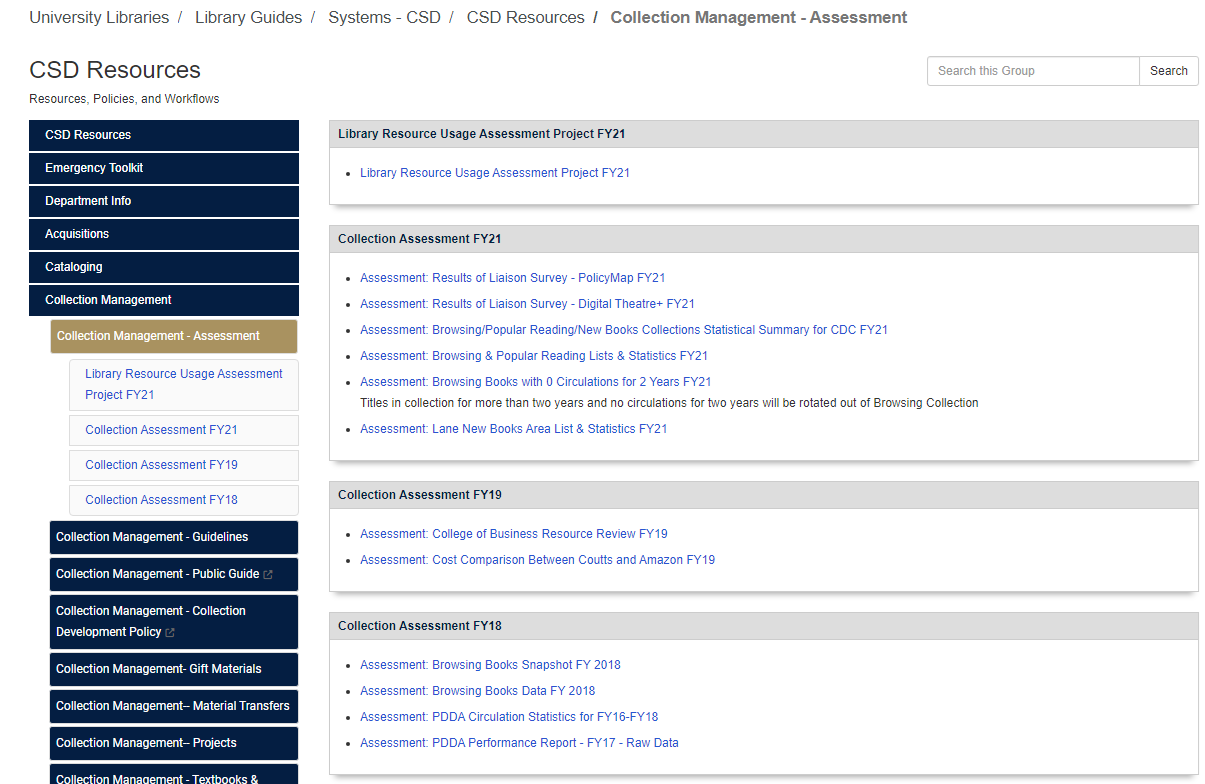
Figure 1. An existing departmental intranet within the GS Libraries as of Spring 2022 used a single LibGuide to store a list of links to significant Google Drive files owned by employees within the department. This example was useful to show to GS Libraries employees in order to show the concept of a two pronged approach: LibGuides for structure, and Google Drive for longer and existing documents, and to emphasize to employees that they did not need to migrate content (high effort), but rather to identify and link out to important content (low effort).
LibGuides for Structure, Overview, and An Entry Point
LibGuides was a readily available tool which was already familiar to a critical mass of GS Libraries employees. The GS Libraries already had a subscription to LibGuides CMS (referred to throughout this article as LibGuides), such that no dedicated funding was needed. And all faculty librarians and some staff employees already used LibGuides regularly or even daily. This meant that some training and familiarity with the software would already be present across the GS Libraries as a whole, and that employees would be able to peer mentor one another on the software and to share tips on using the software. LibGuides is also able to support many, but not all, of the GS Libraries’ desired features in an intranet. (Lack of edit history is the only desired feature which LibGuides could not be made to support.) Given the critical mass of employees already familiar with and using the software within the GS Libraries, LibGuides might be a best fit in the abstract, even if the GS Libraries had had free choice to select any available software platform in the world. Employee buy-in and use of a software tool is necessary for that tool to succeed as a communication tool and for the organization to adopt the tool. Being already familiar to employees was a strong feature in favor of LibGuides as the GS Libraries’ intranet software.
Meanwhile, by having a list of features desired in an intranet, it was possible to dig into LibGuides settings and configure most of the desired traits into the platform. Having a list of desired features which was platform agnostic helped us to dig into settings and get the software as close as possible to meeting the GS Libraries’ needs regarding software functionality. Focusing on desired features also allows periodically rechecking software settings over time, in case updates from Springshare make a desired feature available in the future.
Google Drive and Google Shared Drive for File Storage
Google Drive was heavily used by and familiar to employees at the GS Libraries, as well as to the general public. Familiarity with Google Drive was essentially universal within the GS Libraries and not limited to faculty librarians, as LibGuides familiarity had been. Google Docs has been available free of charge to members of the public since 2006 ( [45] McHugh-Johnson 2021). Google Docs later expanded to Google Drive. As of 2023, Google Drive had 31.19% of the market share of file sharing software globally ( [46] Taylor 2024). The Georgia Southern University campus has used Google Drive as part of Google Suite for more than 10 years, and both main campus and the GS Libraries routinely use Google Drive for sharing out documents and for revising documents in a group setting.
Google Drive is complementary to LibGuides as a place to keep longer files. Google Drive is able to store lengthy files, such as workflows, by-laws, or meeting notes documents. Google Drive also allows collaborative editing of files. And, Google Drive allows users with editor permissions on a document to see a revision history for that document ( [47] Google Docs 2024), which is a key desired trait for an intranet which is missing from LibGuides.
As of Spring 2022, individual departments, units, committees, and employees at the GS Libraries were already using Google Drive to share documents. Tapping into that was important. A goal for the intranet launch was to allow intranet adoption with minimal effort. For example, the LWC encouraged linking out to existing documents and meeting notes in Google Drive which required less effort than migrating content would have. Documents already in Google Drive could stay in Google Drive. A short description of the file and an incoming link from LibGuides would make a document in Google Drive findable for everyone. Even if the document is not shared to the person’s account, they can find the incoming link on a LibGuide, click in, and send a request to view the document. For an employee coming into a project, if there is an up-to-date list of links on a LibGuide, the employee can click each link and request access to the key Google Drive document(s).
Libraries wide adoption of Google Shared Drive was out of scope for launching the LibGuides intranet at the GS Libraries. Dramatic changes to file permissions is a high-effort and high-focus task, because of the need to plan for confidential information (ie. a password or work schedule being shared to a much wider group might not be appropriate), and because without incoming links to key documents in Google Drive, it wasn’t possible to know what files should be moved nor to efficiently plan such a move. Because of this, a move to Google Shared Drive was not emphasized during intranet launch, although it was later planned out and is presently underway as a separate records management initiative.
Building the Intranet
Preparation: Standardizing account permissions within a decade old LibGuides site
One of the desired features in an intranet was to have standardized permissions, such that it would work the same way for all employees.
In Spring 2022, as the intranet was planned, about half of GS Libraries employees had a LibGuides account. As part of the preparation work and before issuing additional accounts, Libraries Technologies and Systems standardized LibGuides account permissions on existing accounts. In January 2022, the GS Libraries had approximately 29 faculty librarians and 78 other employees, excluding student workers. About half of the GS Libraries’ 107 employees had accounts. LibGuides familiarity among non-librarians was highly variable.
In order to standardize accounts, Libraries Technologies and Systems first mapped out permissions for each GS Libraries employee with an existing LibGuides account. Within the LibGuides platform, each guide can be assigned to a Group, and then users can be added to each Group of guides. Libraries Technologies and Systems assessed existing LibGuides, looked at which Groups of guides were most used and how each Group was used. Based on this analysis, Libraries Technologies and Systems then determined a standard set of permissions for all GS Libraries employees. The standard permissions are potentially more permissive than for most libraries. All employees, regardless of job title or duties are technologically able to create a guide and post it live to the GS Libraries LibGuides homepage. The LibGuides software supports editorial workflows and approval processes for publishing guides, however editorial workflows for LibGuides are not in use at the GS Libraries.
Establishing a culture of what to post and who can post is currently handled through onboarding training to LibGuides and through a page of instructions on the GS LibGuides intranet which was incorporated into the intranet launch and into onboardings going forward and which employees can reference later as needed. The reasoning for this is that having standardized simple permissions, and having a common baseline set of permissions for all employees, allows standardized training, prompt and straightforward tech support, and peer mentoring. When the software works the same for everyone, it’s easier to provide support to all employees and easier for employees to ask one another questions. This plan was uncontroversial, likely because a few years earlier, the GS Libraries had begun moving traditional webpage content into LibGuides and had begun taking the Libraries website in WordPress run by main campus in the direction of a one page library website linking out to informational LibGuides about specific GS Libraries services. Starting in 2019, the GS Libraries began moving subpages on the WordPress site into LibGuides. For example, before 2019, each department in the GS Libraries had a page on the WordPress site while LibGuides was used almost exclusively for research guides, pathfinders, and course guides. Starting in 2019, departmental subpages and other subpages were moved to LibGuides, and the WordPress site was pared back into a single page of outgoing links with many outgoing links pointing to departmental and functional unit pages on LibGuides. And employees across the GS Libraries, in a variety of roles not limited to traditional reference librarians, routinely maintained content in LibGuides. As a result, for several years, traditional website content had been presented alongside pathfinders and research materials within LibGuides, and so there was already an expectation that a broad set of employees would update publicly available content in LibGuides.
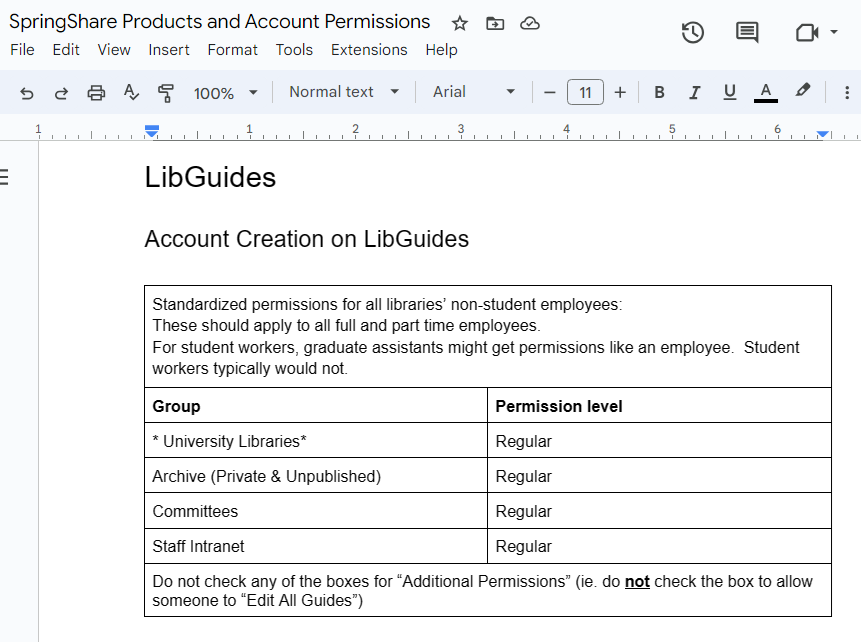
Figure 2. Standard permissions for all non-student GS Libraries employees were defined. Then Libraries Technologies and Systems began the process of bringing each existing employee account in LibGuides into alignment with the standard permissions. Out of 34 Groups of guides in the GS Libraries LibGuides site, four were identified as being of general interest. The specific Groups and the way they are used at the GS Libraries is not as important as is the process of examining each Group and determining which Groups are of interest libraries-wide.
After determining standardized permissions for all GS Libraries employees, Libraries Technologies and Systems then worked through each existing employee account at the GS Libraries to ensure each employee had either a Regular level account with the GS Libraries standard permissions or an Admin account. This was accomplished by looking at an org chart, and making a spreadsheet of employees within each department including their current LibGuides permissions and a summary of changes that Libraries Technologies and Systems desired to make in order to bring each employee’s account in line with the standard permissions. For employees getting additional permissions assigned, this was a straightforward process of communicating what was going on and letting the employee and supervisor know when the change was made. For employees getting permissions removed, this involved a conversation about whether removing permissions would interfere with work.
Almost all employees getting permissions removed were employees with Admin accounts which would be converted to Regular accounts. As of Spring 2022, the GS Libraries had had a subscription to LibGuides for more than 10 years. Over the previous decade, LibGuides had introduced finer grained user permissions. For example, 15 years ago, LibGuides had only Admin and Regular users on the site, as well as the ability to add an account as an Editor to one guide only. Today, those three roles exist, however, permissions settings have been added to each role to allow, for example, a Regular account to edit tags on any guides, or a Regular account to edit any guide on the site. Guide Groups and interactions between guide Groups and Regular level accounts were also added in the years since LibGuides launched. So, in the previous decade permissions on the Regular account had been developed by Springshare to be much more fine grained than was the case when the GS Libraries initially set LibGuides up. Within the GS Libraries, several long-term employees had Admin accounts, and on investigating why each had an Admin account, it became clear that some of these Admin accounts had been issued before Springshare introduced more fine grained permissions for Regular level accounts. During permissions clean up, as employee permissions were addressed, the list of GS Libraries standard permissions was updated to include basic information about any deviations from standard permissions. For employees with an Admin level account, the list of standard settings for accounts includes the person’s name, a note that that person has an Admin account, and a short statement with a reason why the person has an Admin account. For any extra permissions added to a Regular account beyond the standard permissions, the list of standard settings for Springshare accounts includes the person’s name, a note describing the extra permission, and a short statement of why the extra permission is added to that person’s account.
Standardizing account permissions was a months-long process. Most time was spent in communication regarding reducing account permissions for specific employees from Admin to Regular. Admins can edit any guide on the site. Meanwhile, Regular users must be an Owner or an Editor on a guide in order to edit that guide. For these cases of reducing permissions, it was necessary to identify any guides the person needed to be able edit and when converting from Admin to Regular, to add them as an Editor directly to each guide, then email the guide’s owner regarding that addition. It was also necessary to ensure that each employee regularly using the software who was getting a permissions reduction had an opportunity for a short conversation regarding the change, and knew how to report any problems caused by the change.
Leading by example: Seeding content in the Intranet
Most academic library publishing regarding library intranets discusses moving from one intranet to another. For the GS Libraries, a libraries-wide intranet was completely new. It was not replacing any previous intranet. While specific departments within the libraries had sets of files intended as a departmental intranet, this is not the same as a libraries-wide intranet. When a comprehensive strategy is not applied to an intranet, a danger is that units within the organization will each try to create their own solution, leading to fragmented approaches and duplicative content in different locations ( [48] Earley 2016, 12). And, an intranet fundamentally should be led with an overarching strategy ( [49] Sharma 2020). A structured organization-wide intranet truly is new for the GS Libraries and is not a continuation of individual siloed solutions.
Libraries Technologies and Systems provides tech support to the GS Libraries. The department had existing handouts and instruction sheets which had been shared by email in the past. For example, information about using the campus VPN, information about what software is available for employees to have installed on work computers, and information about equipment available to employees such as microphone equipped headsets and replacement mice or keyboards. As Libraries Technologies and Systems sent out emails in response to tech support requests, commonly requested instructions were posted as LibGuides intranet pages. This was a fast process to seed the LibGuides intranet with useful information that employees regularly request. Before official launch and training, technical information was posted to the intranet. After official launch and training, Libraries Technologies and Systems has emailed out a link to the intranet page for common questions, rather than directly emailing information in the body of an email or as an attachment. This has the benefit of integrating the intranet into day-to-day operations and of allowing the information to be reviewed and revised regularly by checking over the information and making any necessary revisions each time the link is emailed.
A key piece of content which was developed and vetted before the intranet’s launch and before new accounts were issued was instructions about how to use LibGuides as a whole (not just the intranet Group of guides). Rather than being technical, these instructions were about social aspects of publishing new guides or updating public content. The LWC requested upper management to define any expectations for review and an approval process. The expectations were that faculty librarians could post content live, and that other employees would need their department head’s approval to publish a new LibGuide to the public site. These expectations were clearly stated on the intranet page with training about LibGuides, along with instructions about how to post a LibGuide to the home page, and an FAQ of common tasks which the Libraries Technologies and Systems department commonly provided answers to.
Seeding content meant that there was useful information and something to look at on the intranet when employees later got onboardings.
Login Quirk: Making the intranet available to employees only suppresses the central authentication service (CAS) login option on intranet pages
LibGuides supports CAS login. However, when a user visits a guide in an “Internal” group, LibGuides will not prompt for the CAS login, but rather will prompt only for a unique LibGuides login. Meanwhile, “Internal” was the only setting compatible with restricting the intranet to only GS Libraries employees.
Within LibGuides, guides can be added to Groups. Settings on each Group of guides allow the Group to be set as Public, Restricted, or Internal. SpringShare’s description of each, as stated within the software in a message shown when applying the setting, is as follows:
- Public: “Public groups make published content available (linked, indexed, etc.) to everyone on the public side of your site.”
- Restricted: “Restricted groups link and index all published content on the public side, but restrict access to the content via password, IP restrictions, and/or LibAuth rules. If you set more than one restriction, users must pass all restrictions to gain access. Password and IP restrictions are set on the Group Edit page. LibAuth rules must be set at the system level (documentation on adding LibAuth rules) after LibAuth has been set up in LibApps (Springboard on adding/managing LibAuth configurations).”
- Internal: “Internal groups do not make any content available on the public side of your site except to users with accounts in the system with access to the group. If users are logged in and have access to the group, they will see the guides/groups in lists on the public side, designated in italics. Published guides are indexed by us and are available in search results to logged in users who have appropriate group access. No content (published or otherwise) is indexed by other search engines.”
Because the GS Libraries have LibAuth set up to allow logging in to LibGuides using the main campus CAS login, Restricted is the best option from a usability perspective. When an employee is logged out of LibGuides and goes to the URL of a guide in a Restricted Group, the user sees both an option to login directly to LibGuides using LibApps account credentials stored within LibGuides, or to click to the campus CAS login.
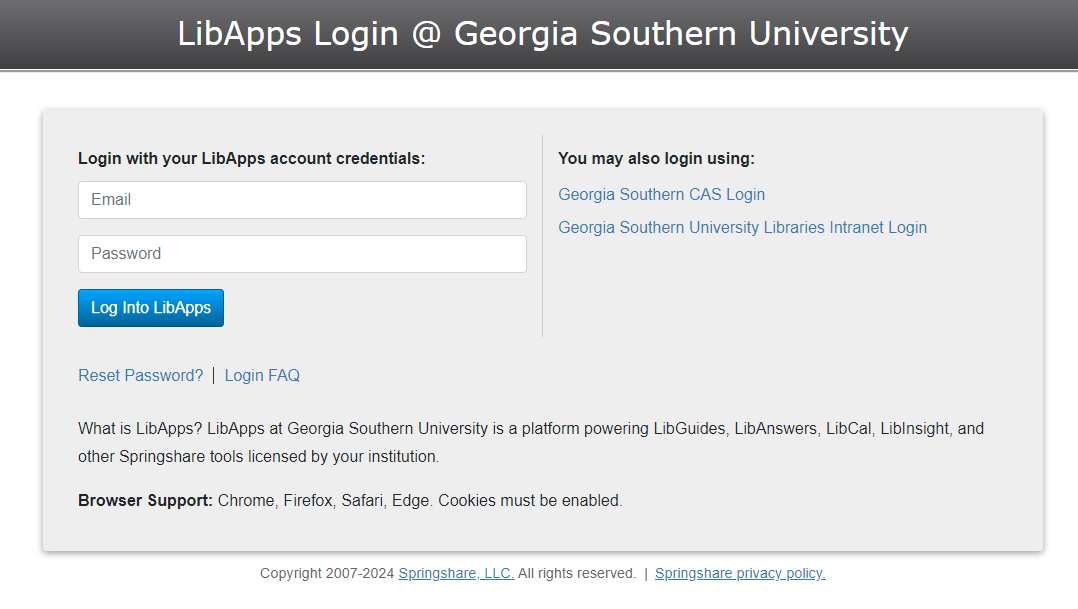
Figure 3. Login page a user sees when visiting a guide in a Restricted Group.
Meanwhile, Internal is bad for usability, because when an employee who is logged out of LibGuides goes to the URL for a LibGuide within an Internal Group, the login screen shows only the option to log in with LibApps credentials.
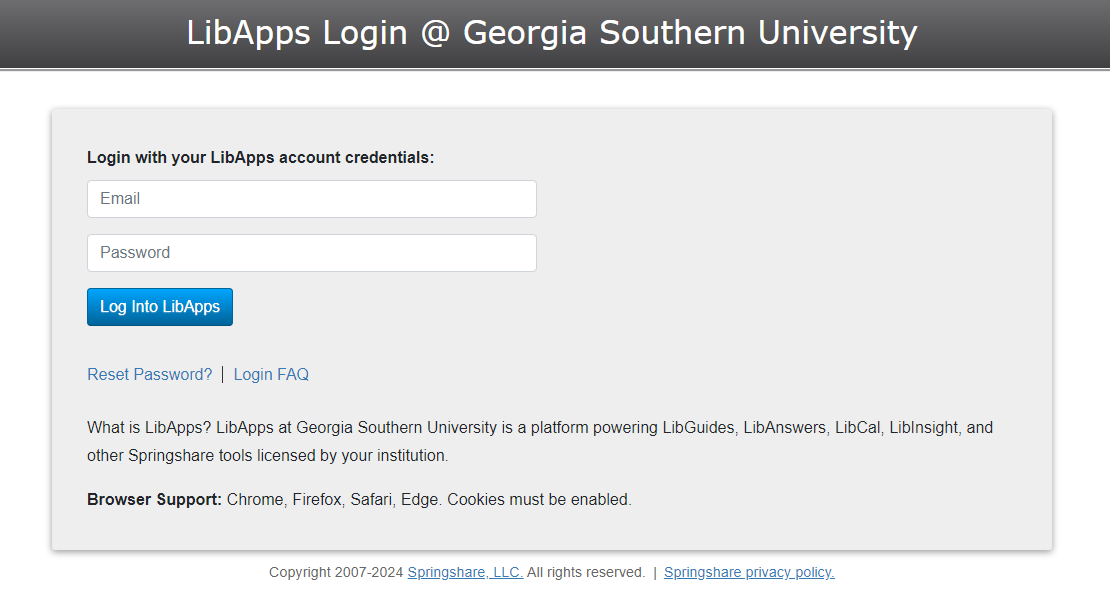
Figure 4. Login page a user sees when visiting a guide in an Internal Group.
The GS Libraries were unable to set the Group as Restricted (the better option for a smooth login). The Restricted setting can set user access up based on LibAuth rules. LibAuth rules in the GS Libraries’ LibGuides install could build on main campus settings as to what group each user account is in within main campus Active Directory. Essentially, LibAuth rules could distinguish between university employees versus students, because that was a distinction within the main campus authentication system, but couldn’t get much more fine-grained than that. This meant that if the Restricted setting were used for guides in the intranet Group, then it wasn’t possible to limit access to Libraries employees only. This likely will be the case at any academic library, in that main campus will operate the centralized login and a combination of human resources, enrollment, and main campus information technology (IT) will determine what groups exist, and the campus library will have to work with those settings coming with the CAS.
As a result of not having a way to use LibAuth to pull a list of only library employees, the GS Libraries intranet had to be set as an Internal Group within LibGuides.
In order to have a landing page for the intranet which also would allow employees to have a link to the CAS login, a LibGuide was set up specifically for employees to be able to bookmark and be able to have both a link to the CAS login for LibGuides and to the intranet homepage:
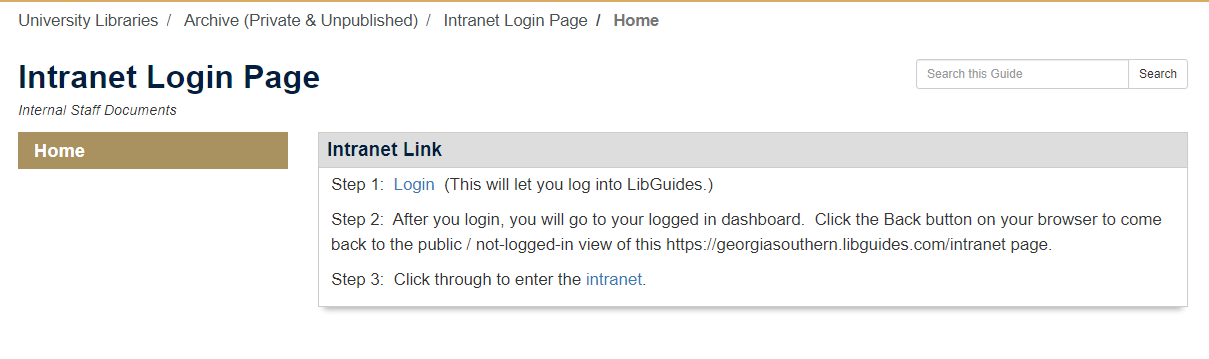
Figure 5. The login page for the intranet. The “Login” link goes to the LibApps login which gives both options for logging (with LibApps credentials, or with the campus CAS login). The employee must login with CAS on that page, then must return to the Intranet Login Page LibGuide and click the link to the intranet home page.
Login is a clunky two step process. For faculty librarians who tend to be always logged in to LibGuides, they are able to click directly on “intranet” to get to the intranet home page. For employees who use LibGuides less frequently, and whose main interest is in visiting the intranet, they have to click through to the login, then return to the “Intranet Login Page”, then click “intranet” while logged in.
Official rollout with formal training
The official rollout was launched with formal training through the LWC. The LWC scripted an intranet onboarding. This was planned for 30 minutes. 15 minutes at the beginning was planned for having each attendee confirm that they had logged into LibGuides and to use the time to resolve any connection issues during the meeting. Then 15 minutes was allotted for a scripted tour of the intranet, with an emphasis on the social expectations of launching new LibGuides (ie. when to seek approval and who to inform). Then the representative from the LWC was available to ask questions. One onboarding was completed for each department, and a separate onboarding was completed with each member of administration. In conducting the onboardings, including 15 minutes to work through any login issues during the meeting was important, because in some departments almost all employees had never previously had a LibGuides account nor logged in, including long term employees who had earned an MLIS while employed at the GS Libraries. For faculty librarians creating LibGuides regularly, this was not an issue. For circulation desk employees, the norm was for the employee never to have been issued any LibGuides account before the intranet launch. Staff in non-circulation roles tended to have LibGuides accounts, although familiarity with LibGuides was highly variable with some using it daily and some having not logged on in years.
Intranet Structure
The GS Libraries intranet is structured into three general areas: (1) a LibGuide for each committee, team, and department (the functional units within the GS Libraries), (2) a section of technology instructions for things like printing and VPN access, and (3) information from GS Libraries Administration including policies, forms, and GS Libraries reporting information.
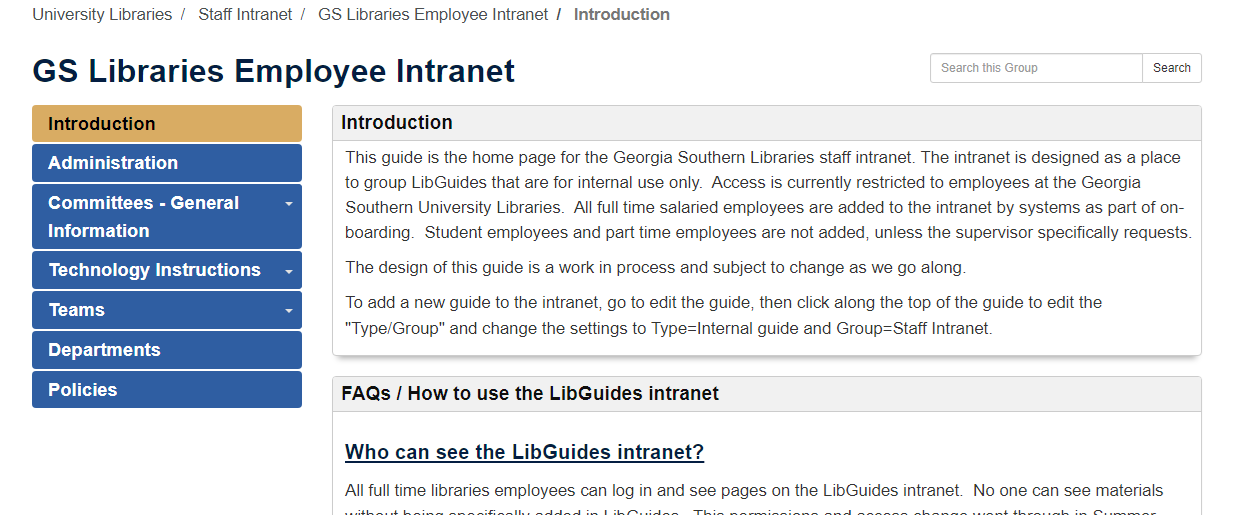
Figure 6. The homepage of the GS Libraries intranet. Almost all content is linked from a single side navigation menu, and a search box allows searching the LibGuides intranet.
After launch
Building momentum after launch
In order to remain vibrant and viable, an intranet requires maintenance. An initial training for each employee is not enough to establish a long term solution. Since launch, two important steps have been taken to entrench the intranet into long term ongoing training initiatives at the GS Libraries.
First, the intranet was included in an Onboarding Checklist provided to each supervisor at time of hiring a new employee and maintained by GS Libraries administration. When the Onboarding Checklist was revised by management in Spring 2023, two important steps were taken to entrench the intranet. First, the Onboarding Checklist was moved into the Google Shared Drive portion of the intranet. The Onboarding Checklist had been maintained by a recently retired secretary. Her files included several versions of it. During the revision process, the most current version was located and moved to the Google Shared Drive portion of the intranet, ensuring all supervisors can access it electronically. Next, during the revision process, two items were added to the checklist: For the supervisor to contact Libraries Systems and Technologies and request accounts be issued, and for the LWC to conduct the intranet onboarding with the new hire.
Second, the intranet was incorporated into the GS Libraries’ committee appointment process. GS Libraries committees are appointed annually each July. Each member is appointed for a 2 year term and each chair is appointed for a 1 year term. In July 2023, Libraries Technologies and Systems conducted a meeting with each outgoing chair and incoming chair to go over committee electronic accounts. One meeting was conducted with each committee. These meetings relied heavily on the intranet. Each incoming chair got a tour of the committee’s LibGuide on the LibGuides intranet, was told what standard areas of a committee LibGuide exist, and ownership of the committee LibGuide was transferred during the meeting. Each incoming chair got a tour of the Google Shared Drive document library, and the outgoing chair was invited to describe what important committee documents exist and how these are stored. Chairs were also shown a page on the LibGuides intranet overviewing basic information about how the Google Shared Drive works, how permissions work compared to individual Google Drive, and basic steps to migrate content from Google Drive to Google Shared Drive. For committees that were interested in migrating important documents and meeting notes to the Google Shared Drive, Libraries Technologies and Systems made arrangements for follow up regarding assistance with the migration, including offering to meet up with people owning key documents in Google Drive and working with them to transfer the documents to Google Shared Drive. As a result of this process, about half of University Libraries committees are now using both the LibGuides intranet and the Google Shared Drive for the University Libraries. Committees have tended to adopt the intranet eagerly, because the frequent turn over of members means that organization-wide tools are a better fit than are ad hoc tools used by a smaller group. An especially big draw is seamless sharing and permissions to all incoming committee members of important Google Drive files. Using the LibGuides intranet to communicate out to the entire GS Libraries about important committee business such as reports and surveys is a significant benefit. Libraries Technologies and Systems plans to repeat the committees onboarding each year when committee chairs rotate, because reviewing committee accounts with the incoming and outgoing chair streamlined account transitions and proactively addressed support issues.
Refinements since launch: Using additional SpringShare suite tools to meet specific needs
After launching the intranet in LibGuides, the libraries built out and integrated two additional tools using other products within the Springshare suite: An internal planning calendar to “save the date” and better plan events at the GS Libraries to avoid having several events one week and few the next week, and an equipment reservation system for employee equipment.
Internal save-the-date calendar
An issue the GS Libraries had was uneven distribution of events. For example, in April 2022, during a single week, the GS Libraries hosted more than 15 events. And in other weeks during that same month, there were far fewer or no events. Within the GS Libraries, various committees and departments used Google Calendars to coordinate specific things. Libraries Technologies and Systems inventoried Google Calendars in use at the libraries by requesting all employees to volunteer information about Google Calendars in use. This turned up 31 calendars, and likely is an incomplete inventory. Similar to Google Drive, permissions in Google Calendars can be tricky. Each Google Calendar is managed separately, and many were created ad hoc to meet a single purpose. When employees are newly hired or change roles, it is not necessarily possible to add an employee to Google Calendars in a consistent fashion, because each calendar is managed by a different person and so finding a contact is haphazard. Similar to Google Drive files, it is easy to create and use a Google Calendar quickly, and similar to Google Drive, managing permissions for Google Calendars in a large organization is tricky and complex.
Meanwhile, LibCal allows creating calendars. Instructions are posted at https://springyu.springshare.com/courses/libcal/calendars. Desire to advertise events is the biggest motivator for GS Libraries employees to use the calendar.
To roll out the calendar, two things were done regarding training. First, instructions were posted and kept up-to-date on the LibGuides intranet. Second, the calendar was built out in communication with the GS Libraries Communications and Marketing Committee (CMC). All events geared towards patrons are supposed to be reported early to the CMC and the CMC is responsible for advertising events in a variety of channels. So the CMC had both a strong interest in having a way to skim for upcoming events which had not yet been reported to the CMC, and also had a roster of upcoming events which could be input to the calendar while configuring settings. During a full summer, Libraries Technologies and Systems met weekly with the CMC. CMC made requests or gave feedback during meetings, Libraries Technologies and Systems made the changes in response, and CMC began incorporating the save-the-date calendar into their workflow for advertising all GS Libraries events.
The calendar initially was launched as an internal save-the-date calendar. Categories within LibCal were set up to allow events to be assigned to a category for each of the GS Libraries locations, and for internal vs tentative vs ready to appear live on the homepage. Anyone working at the GS Libraries can post an event to the calendar, and can edit and delete all events on the calendar. Similar to LibGuides, the standardized permissions were added to the Springshare account for every GS Libraries employee, and instructions were posted on the LibGuides intranet, which include the social expectations for what to post and when to make an event live on the homepage. The process of posting to the GS Libraries’ homepage on the main campus led WordPress site involves getting information from LibCal’s API in the JSON format and manipulating it to display in a “News and Events” section on the GS Libraries’ WordPress homepage. Springshare posts public documentation on using the API, which other libraries can use to build out a similar display ( [50] Springshare 2024). Springshare also makes calendar widgets available, which are less customizable. The API requires coding, while the widgets can be configured using menus and clickable settings. Specifics of showing LibCal calendar events on a campus website would vary from library to library based on technical architecture and campus security practices. The key elements of the save-the-date calendar which matter most are: First, the user management being controlled by the GS Libraries, as opposed to Google Suite where all Google Suite admins are with main campus IT. And, secondly, the ability to send data out from LibCal to another website, such that advertising at the end of the process is a motivator.
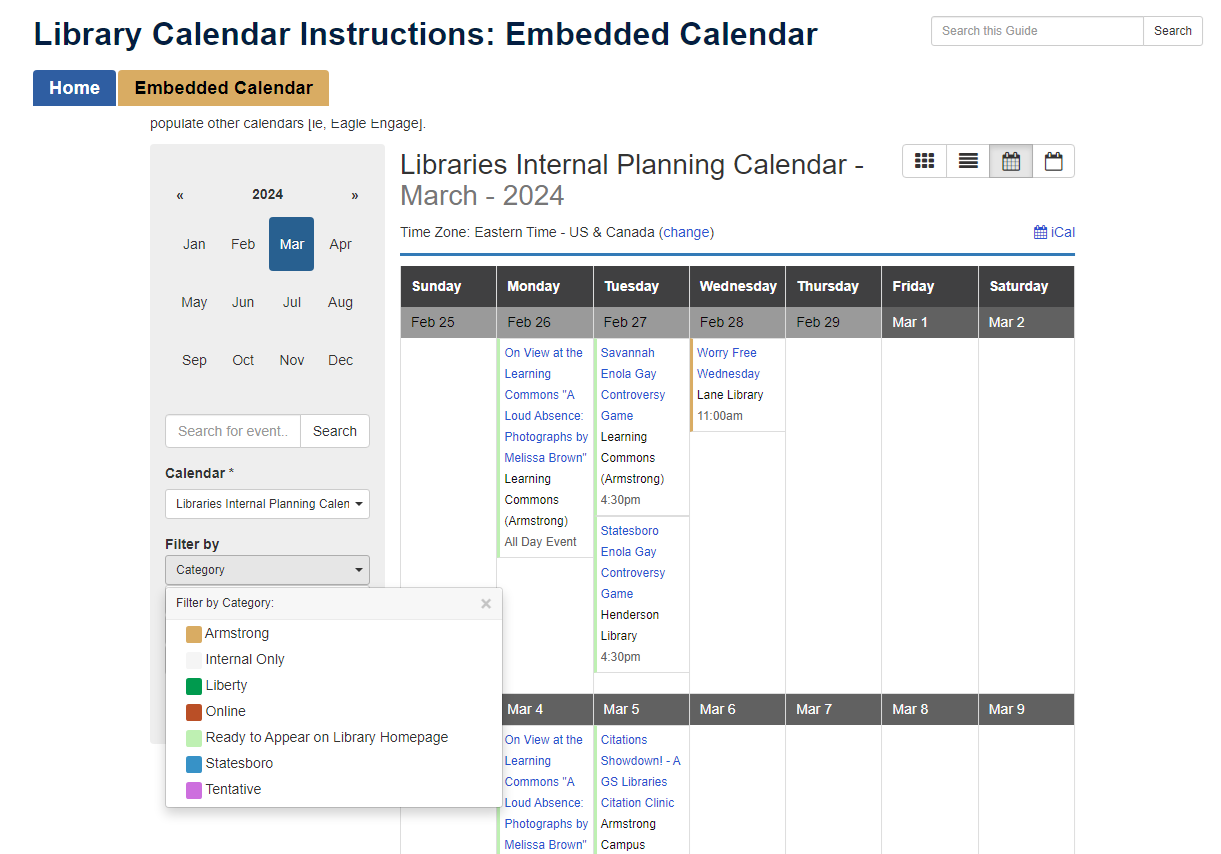
Figure 7. Screenshot of the LibGuides intranet page about the GS Libraries event planning calendar. This tab of the guide shows the internal save-the-date calendar for planning GS Libraries events. When someone is planning an event, they can post it here. Categories on the events allow an event to start as a save-the-date internal event, then later as it is finalized, to be tagged as Ready to Appear on Library Homepage. The “Home” tab on this guide has instructions on how to use it, so when employees interact with the calendar, they tend to come in through the LibGuides intranet and to have instructions handy.
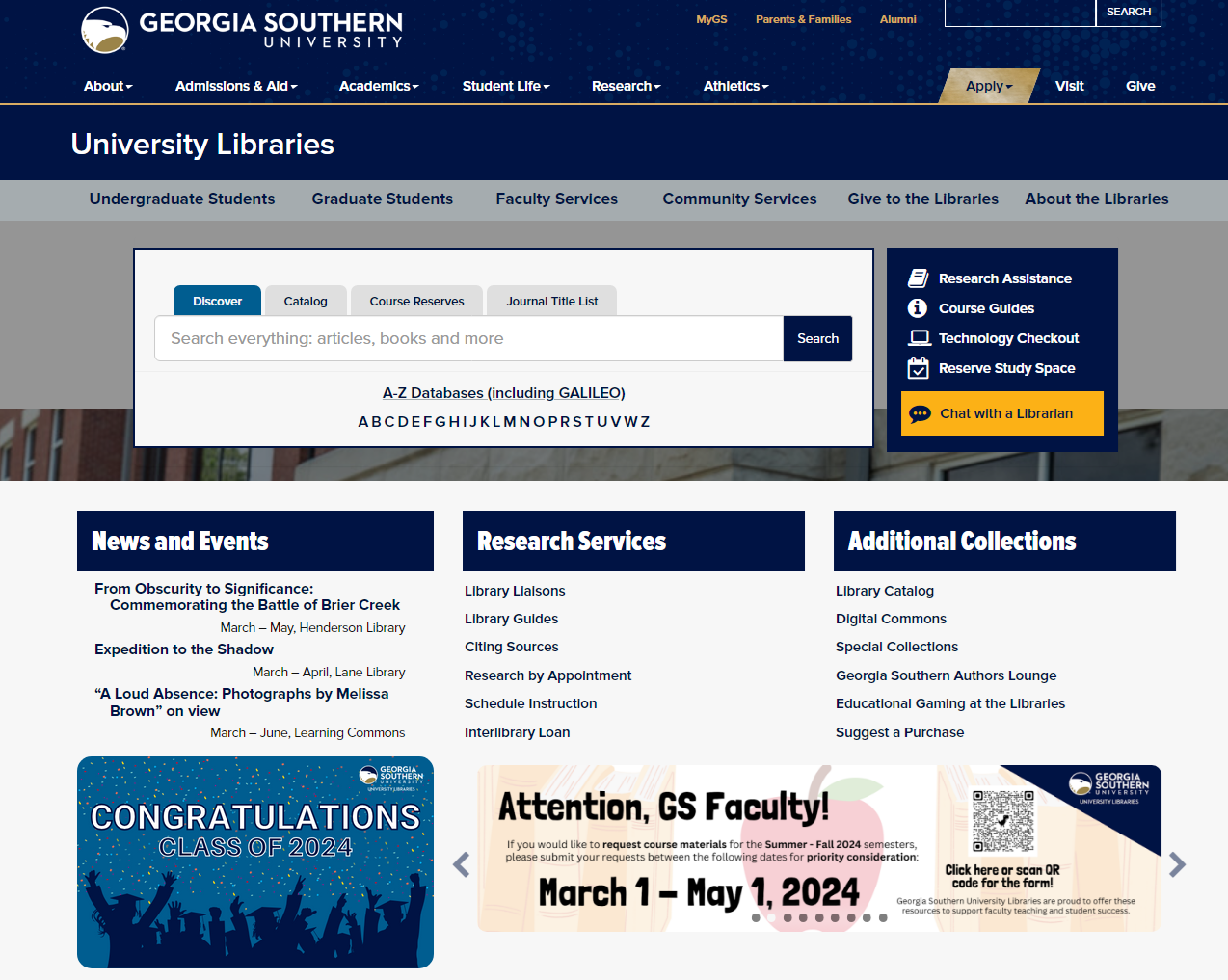
Figure 8. Events in the save-the-date calendar which are added to the “Ready to Appear on Library Homepage” Category publish live to the “News and Events” section of the GS Libraries’ homepage in WordPress.
Internal equipment reservation calendar for library programming and events
An additional tool integrated into the LibGuides intranet is an equipment reservation system. The equipment reservation system allows any libraries employee to pull up a list of all equipment available for event programming, and to reserve specific items. Equipment includes tablecloths with GS Libraries branding, a set of matching folding chairs, tablecloths, folding tables, a pop up sun shade for tabling outside, a portable sound system and more. Each item has a photo, so that employees can “shop” items when planning an event, and clicking on the photo brings up details about the item, such as where it is physically stored and any special usage instructions. For example, mobile presentation equipment and the sound system can be reserved and then Libraries Technologies and Systems should be contacted to request set up, and the form for reserving equipment for that item has been customized to require a checkbox be clicked confirming the person emailed and scheduled delivery with Libraries Technologies and Systems.
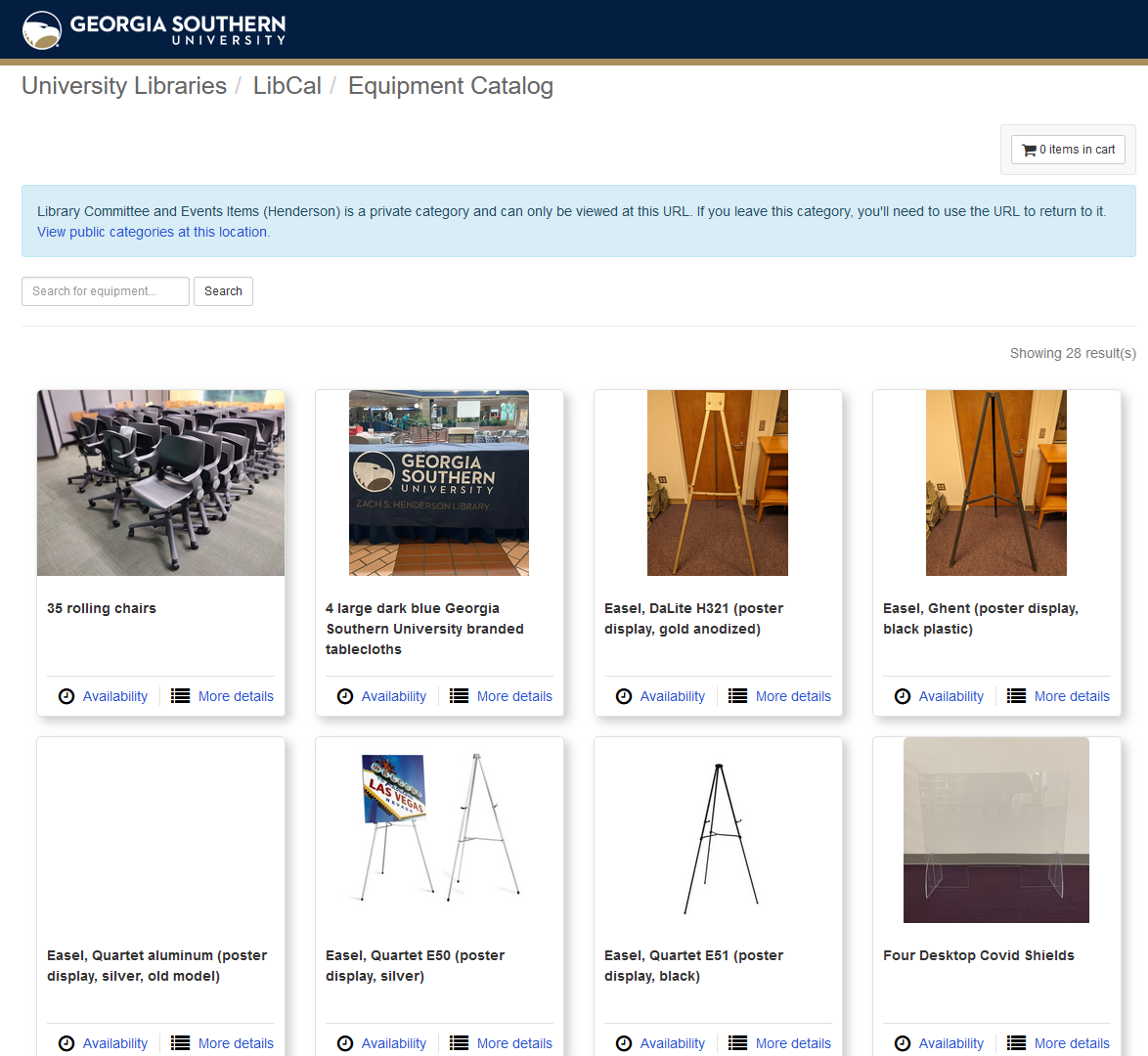
Figure 9. Screenshot of the equipment reservation system. Any libraries employee can see what items are available to support event programming.
In order to launch the equipment reservation system, Libraries Technologies and Systems built out the reservation system, and added all equipment. Springshare makes available instructions on setting up equipment reservations in LibCal at https://ask.springshare.com/libcal/faq/1419, which can be followed to set up library locations and to set up equipment at each location. Libraries Technologies and Systems then posted a page of instructions on how to reserve equipment on the LibGuides intranet, and set up standard permissions in LibCal to ensure that the instructions worked for all employees. (All employees are able to delete or modify reservations through the admin interface of LibGuides, which requires a LibCal account, and instructions are posted on how to do this.)
It was initially planned to do an onboarding or training, similar to the launch of the LibGuides intranet. However, with clear instructions and the incentive of getting fast and easy access to equipment, employees involved in event planning learned the reservation system, and began using it before the LWC had planned or scheduled training.
Beyond being an additional feature, the equipment reservation system is an example of management buy-in. The reservation system was launched at the request of the Dean of Libraries, who specifically had each department provide a list of event programming items and move those to a storage room at each campus (the GS Libraries operate in both Savannah, GA and Statesboro, GA). Because of the administrative drive to have a strong internal equipment reservation system, a wide variety of equipment was gathered and presented centrally. This proved to be a big draw with employees excited to learn that certain items were available for use, and already owned by the GS Libraries. For example, the Outreach Librarians were excited to learn about the pop up sunshade tent, because they had previously done tabling outside in the sun in Georgia’s summer heat.
LibCal supports equipment reservations, which is geared towards managing checkouts to patrons, since catalog systems tend to be designed for books rather than equipment, board games, or non traditional materials. Because of the focus on public patrons, there are a couple of weaknesses in LibCal for employees-only equipment, which we’ve addressed through settings in the software.
The settings within LibCal can be set up to allow equipment reservation to be restricted to logged in users only, however, that changes the user interface to where employees would have to come through the back end only with no friendly URL and with a list of item names only but no “menu” of browsable pics of equipment. The change to the interface when restricted to employees only dramatically reduces usability, and so the GS Libraries have the reservation calendar set “Private” (hidden from the public and not appearing in menus and lists; accessible by friendly URL). While it has not happened yet, we anticipate a day when a student will Google into the equipment reservation calendar and put in a reservation. In order to prepare for that, we modified the template for displaying equipment to include a message that the equipment is for use by GS Libraries employees only.
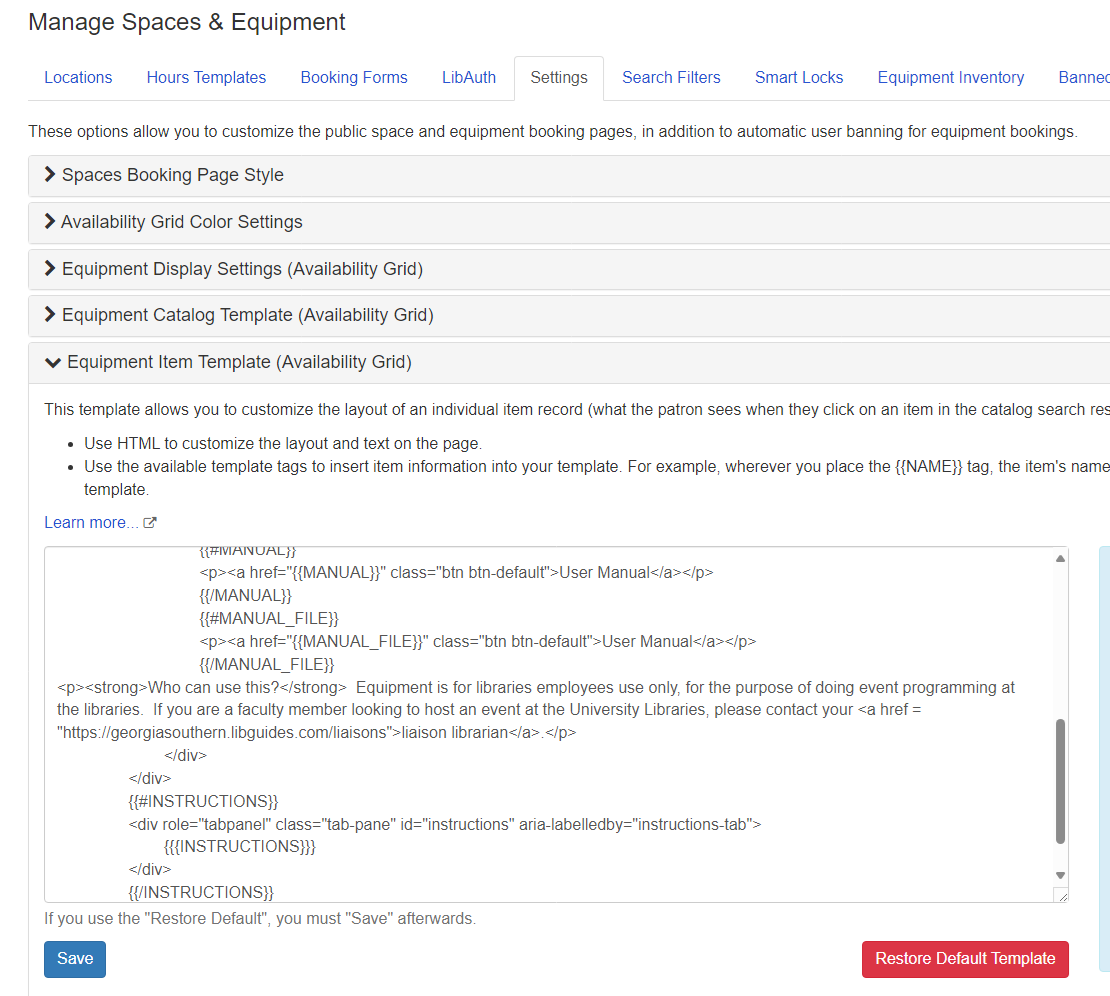
Figure 10. This setting is at “Admin”, “Spaces and Equipment”, then under the “Settings” tab.
Benefits and Limitations of the Intranet
Since launch, the intranet has proven valuable. In 2023 and 2024, Georgia Southern University worked with Carnegie Consulting to streamline the campus-wide websites. Part of that process was to have each college at the university, including the GS Libraries, inventory all public facing pages and determine whether each was intended for an internal audience versus for prospective students, the public, or other external audience. The GS Libraries launched the intranet internally over the course of the 2022-23 academic year. Part of that process had been to gather workflows and documents and move them to the intranet. For example, before launching the intranet, a page on the libraries’ main website in WordPress had consisted solely of a list of hard-to-remember URLs intended for libraries employees to bookmark and for use in day to day work. This included, for example, the login URL for the GS Libraries’ back end Alma integrated library system login page. At the time when the main campus began streamlining the campus web presence, the GS Libraries had already taken down the page of links, posted identical information on the LibGuides intranet, and worked with all libraries employees to update links. Additionally, during the process of streamlining the GS Libraries’ primary website, having an intranet available meant that there was a plan in place for handling information intended for GS Libraries employees. During the streamlining process, the libraries had the choice available for each public page to retain, delete, or make internal by moving to the intranet, and this made for an efficient process to align with a wider campus initiative and make progress on bigger goals.
Long term, most intranets fail. Reasons for failure are a lack of vision, employees not adopting the intranet, and weak support from management. Regarding the GS Libraries intranet, long term success depends on continued maintenance of the intranet. Meanwhile, maintenance is notoriously difficult to resource compared to new initiatives or growth. In support of long term viability and vibrancy for the intranet, the GS Libraries have included intranet trainings in employee onboardings, have systematically onboarded GS Libraries committees to the intranet which provides steady flow of current information of interest, and have built out useful tools such as an equipment reservation system and a save-the-date calendar.
Conclusion
We have found that LibGuides is a viable platform for an intranet at an academic library. While the software does not support all features which might be desired for an intranet, it has an intuitive interface for editing and library employees tend to already be familiar with the software with librarians using it daily. Because of this, adoption has a low barrier and it is not another-tool-to-learn. A person-centered approach is more important than technology for launching an intranet that sticks. And by identifying desired features in an intranet and then examining software settings, it is possible to get better performance from any system, including LibGuides. This article provides a case study of LibGuides at the GS Libraries, including configuring the software to provide common features in an intranet, change management to establish a new organizational use of an established piece of software, and an onboarding program for GS Libraries employees.
References
[28] Chen E. 2011. From static HTML to interactive Drupal: Redesigning a library intranet that enables collaboration and social interaction. In Brick and Click Libraries Symposium Proceedings; 2011 Nov 4; Maryville (MO); Northwest Missouri State University. pp. 62–69. https://soar.wichita.edu/server/api/core/bitstreams/f4db9e49-9140-4d42-bf38-bbd3858b7e52/content#page=71.
[1][2][5][16][21][26] Costello K, Del Bosque D. 2010. From forgotten intranet to successful wiki: Best practices for implementing an academic library staff wiki. In Brick and Click Libraries Symposium Proceedings; 2010 Nov 5; Maryville (MO): Northwest Missouri State University. pp. 77–82. https://files.eric.ed.gov/fulltext/ED513812.pdf#page=86.
[14][48] Earley S. 2016. Getting more from SharePoint part 1: Using “intranet in a box” preconfigured offerings. KMWorld Magazine 25(6):12–14.
[17][22][24][29] Etches-Johnson A, Baird C. 2010. Corralling Web 2.0: Building an intranet that enables individuals. Journal of Web Librarianship 4(2-3):265–276.
[7][34] Fichter D. 2006. Making your intranet live up to its potential. Online 30(1):51–53.
[44] Google Cloud. 03 Google Drive. Google Cloud Skills Boost. [cited 2024 April 28]. Available at https://www.cloudskillsboost.google/paths/23/course_templates/199.
[47] Google Docs. Find what’s changed in a file. Google Docs Editors Help. [cited 2024 April 28]. Available from https://support.google.com/docs/answer/190843.
[42] Jeffery K, Dworak E. 2010. Who moved my intranet? The human side of introducing collaborative technologies to library staff. Journal of Web Librarianship 4(2/3):177–86. https://www.doi.org/10.1080/19322909.2010.500848.
[19][23][32][37][40] Johnson CD. 2014. Cultivating a grapevine: Building an intranet using WordPress. Tennessee Libraries 64(1): 1.
[15][35] Kim B. 2010. Organizational and social factors in the adoption of intranet 2.0: A case study. Journal of Web Librarianship 4(2/3):187–206. https://www.doi.org/10.1080/19322909.2010.501276.
[30] Lawrence, Valerie J. 2022. “Employing a User Experience Design Process to Redesign an Intranet Library Website Positively Affected Site Usage and User Satisfaction.” Journal of Hospital Librarianship 22 (2): 77–84. https://doi.org/10.1080/15323269.2022.2053411, at 80
[45] McHugh-Johnson M [Internet]. [blog post dated 2021 Oct 11]. 15 milestones, moments and more for Google Docs’ 15th birthday. https://blog.google/products/docs/happy-15-years-google-docs/.
[8] O Morain C, Aykens P. 2023. Employees are losing patience with change initiatives. Harvard Business Review. 2023 May 9. https://hbr.org/2023/05/employees-are-losing-patience-with-change-initiatives.
[36][43][49] Sharma D. 2020. Don’t let your company’s intranet become a junk drawer. Harvard Business Review. 2020 May 8. https://hbr.org/2020/05/dont-let-your-companys-intranet-become-a-junk-drawer.
[50] Springshare. API: Overview of the LibCal API. Springshare Help Center. [cited 2024 June 13]. Available from https://ask.springshare.com/libcal/faq/1407.
[46] Taylor P. 2024. Leading vendors’ share in the file sharing software market worldwide in 2023. Statistica. [updated 2024 Mar 22]. Available from https://www.statista.com/statistics/1328893/global-file-sharing-market-share-by-vendor/.
[11] Verčič AT, Špoljarić A. 2020. Managing internal communication: How the choice of channels affects internal communication satisfaction. Public Relations Review. 46:1–7. https://www.doi.org/10.1016/j.pubrev.2020.101926.
[18][27] Wakimoto DK. 2015. Using Google Sites as library intranet. In: Smallwood C, editor. The complete guide to using Google in libraries: Instruction, administration, and staff productivity. Lantham (MD): Rowman & Littlefield. p. 97–104.
[3][39] Wakimoto DK. 2021. Exploring internal communication in public libraries: Challenges and opportunities for library leaders. Library Leadership & Management 35(2):1–18. https://doi.org/10.5860/llm.v35i2.7466.
[4][9][10][31] Wisniewski J. 2016. Checking In on the Intranet. Online Searcher 40(4):66–68.
[6][12][13][20][25][33][38][41] Yoose B. 2010. When the new application smell is gone: Traditional intranet best practices and existing Web 2.0 intranet infrastructures. Journal of Web Librarianship 4(2/3):161–75. https://www.doi.org/10.1080/19322909.2010.502740.
About the author
Wilhelmina Randtke has a background in law and technology. Her past roles include legal research, technology oversight, and product manager for cloud based publishing software. She is currently Head of Libraries Technologies and Systems at the Georgia Southern University Libraries overseeing in-building technology and online presences. Georgia Southern University Libraries is the largest student printing lab on campus, providing approximately 1,500,000 prints to students each year. The libraries provide in-building desktop computers with specialized software for academic projects, a fleet of approximately 190 checkout laptops for students, and 3D printing and scanning services.


Subscribe to comments: For this article | For all articles
Leave a Reply