By Halie Kerns and Leah Fitzgerald
Gamification in Libraries
Across a student’s academic career, library instruction is unique. Unlike your average teaching faculty, the majority of the interactions an instructional librarian has with students are one-shot sessions, lasting a single class period. A librarian will focus on basic information literacy skills so a student can get through the research aspect of their paper. This instruction often includes instructions on how to access their library’s catalog online and how to search in a database. In our current media landscape, a large component of this instruction includes lessons on information evaluation and what makes a good source. Properly teaching information literacy concepts in a single, hour-long session proves to be difficult due to the minimal time spent with the students [1]. While each session normally concludes with an assessment portion, due to activities needing to be completed in a short time and typically not repeated, students often have low recall of the skills they just learned during the session.
Libraries and higher education in general, have started implementing game-based learning and gamification into their classes, especially in the post-COVID 19 environment due to the increase in remote learning [2][3]. Gamification in remote learning motivates students in an environment where they struggle to pay attention and engage with coursework [4]. Gamification brings gaming elements to non-gaming concepts, such as information and media literacy [5][6][7]. Using gamification during a lecture allows students to participate in active learning in a low-risk environment in the classroom while increasing their engagement due to the motivation provided by the gaming elements [8]. Gamification can have a high cost associated with it when developing your own game making the concept less accessible for many librarians [9].
Creating a game focused on the known abilities of the students in an institution allows the game to be tailored to what your students need in terms of information literacy skills. It also allows the librarian to make sure the game fits their sessions and that it can be repeated after a session by students to increase their skills and build upon what they have learned so they can succeed during their time in higher education and beyond.
Institution Introduction
The development of this video game project occurred while we were employed as SUNY Canton’s Access Services and Instruction and Outreach Librarians. SUNY Canton is a technical college within New York’s public university system, the State University of New York. Located in an economically disadvantaged, rural area of northern New York, outside of Ottawa, Canada, the college currently has a full-time enrollment of around 3,000 students [10]. Half of the student body takes their classes fully online due to many of the majors having the option of being completed 100% remotely [11]. Almost all of the majors offered by SUNY Canton are career-driven, with the most popular being nursing, cybersecurity, and engineering. Many of the majors are highly selective, including the popular video game design program, which focuses on developing games on all platforms through the use of the most current technologies [12].
During the initial development stage of the design process we, as librarians, had been employed by the college library for less than a year. Through our observations during that time, we noted a general lack of ways for students to create, share, and develop their work in a digital format despite having majors that would greatly benefit, such as game design, graphic design, and computer science programs. It was also observed that despite having high-tech majors, the campus itself is very low tech, containing limited resources, staff, and infrastructure to move forward with digital projects. During this time, SUNY Canton was in the middle of promoting the second semester of the new Presidential Internship initiative, which was experiencing a slow start due to a lack of projects for students to work on [13]. Both of these factors allowed us to move forward on developing a video game project and testing to see how digital projects would fare on the campus.
The Vision and Evolution of the Project
The video game project came to life due to a blend of our professional interests in digital scholarship and information literacy, with a combined goal of bringing them together to benefit the campus. During the start of the project, the Instruction and Outreach librarian taught one-shot sessions with various classes across campus and a credited First Year Experience class. The Access Services librarian was working to streamline the libraries’ system workflows and digital presence. Both librarians were also teaching sections of an asynchronous, credited information literacy course. While the library had materials and lesson plans to instruct in-person and synchronous information literacy sessions fairly easily, they were looking to expand the potential for asynchronous or online instruction.
In 2021, the SUNY board of trustees updated the general education (GE) framework, which was implemented for all first-time students in the fall 2023 semester [14]. The new GE requirements included a required core competency for information literacy. Students were now required to learn how to use various tools to locate information, to evaluate the information they find properly, and to understand the ethics behind the information literacy cycle. Aware of the new requirements and the online student population, we, the librarians, believed the development of a digital project to be used by faculty and students to gain information literacy skills would be a net positive for the campus.
The original plan for the development of the video game involved the librarians developing the storyline and focusing on the information literacy skills to include in the game. The Presidential Internship was initially used to attract two video game design students to work with us to develop the coding for the game. This initiative, funded through the president’s office, allowed different departments on campus to hire students to complete projects. The initiative would be used to pay the students for the work and allow them an extra opportunity to create a working product for them to use in their portfolios. Due to the recent launch of the program as a new initiative, there was a lack of projects from the campus faculty and staff. As such we were allowed to add two additional students to our team, bringing us to a team of four for the first semester. Over the first semester, we understood the amount of work and time necessary for proper development of a game, especially about worldbuilding storyline, and further evolved our process and team.
With the Presidential Internship funding for the students, we were able to achieve the goal of having a fully functional game to present to the campus by the end of the second semester. Due to the success our interns achieved in the first semester, the coordinators of the internship initiative allowed us to request any amount of students we needed to complete the video game. We hired five students for the second semester: three coders, one artist, and one writer. Overall, this meant that we received $9,000 worth of funding for the students over the academic year.
With a full development team, the interns took over the mechanics of creating the game. The roles were assigned and distributed by the students themselves, with one student becoming the unofficial leader for the students. We all met in person three times over the semester to see updates on the game, offer guidance on data management, and make sure the information literacy elements were playing out correctly during gameplay. By the end of the semester, our team developed a playable, single-play, pixel-art, story-driven video game over the course of two semesters, complete with gamified information literacy concepts and tools where students would be able to play remotely from home.
Unity and Team Roles
Original plans for the game, before recruiting interns, were based on the librarians’ limited coding and gaming experience. An early prototype for the game was built in Twine by librarians. However, once the Game Design students were on board, the sophistication level of the game rose. The choice of platform was left up to the interns who chose to work with Unity, which they had prior experience with as the primary engine of the Game Design program at SUNY Canton.
Unity is a game engine that supports the creation of various video game formats (including desktop, console, AR/VR, and mobile). It is well known for its accessibility for new developers and popularity in indie game design. The interns worked off Unity Version 2020.3.38f1. The primary coding language of the game was done in C# and Shaderlab which dominate the Unity Engine and game development in general. Since the interns came from the same program, they were all familiar with navigating Unity individually and as a group. Although the Unity line contains many different products, the engine the interns used was a free version that included all the capabilities needed for the game. While Unity is not technically open source, it supports an open ecosystem and is easily and freely shared. As long as the files were managed properly, future cohorts of students could easily access and build upon the original files.
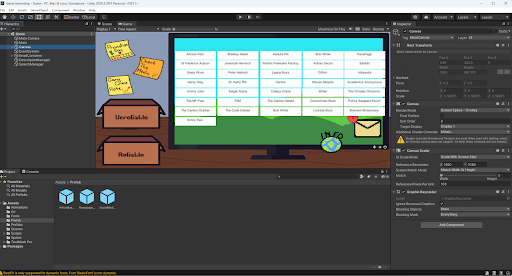
Figure 1. Unity UI Example.
To handle a large and long-term game project, interns were assigned different roles and parts of the game work. These roles reflected industry standards that they had learned in their program. The three roles were game designer, storyteller, and coder. The coders were then further broken down by game mechanics which could be summarized as gameplay and looping, scoring and game communication, and game lore and built in wiki.
Over the year, we worked with six different interns. The same three coders worked both semesters, so their roles were well-defined and they were the most familiar with the game by the end. They built a prototype of a single “day” of gameplay for the first semester. The sample code below breaks down an example of their work, and how they created the scoring method [FIGURE B]. Users select whether to sort information as reliable or not and are scored accordingly for the “day”. By January they were able to build upon that experience to flesh out the rest of the game. The tasks and outcomes within their roles broke down as follows in Figure B, including improvements for future work in the game:
| Gameplay and looping | Scoring and game communication | Game Lore/Wiki | |
| Tasks |
Create the mechanics of the game including how the player moves through the game, the choices they have, and game loop and timeline of play. |
Create the scoring that runs in the background as you gain and lose points during tasks. Create all the in-game communications with the player. |
Creating an in-game encyclopedia for players to measure information accuracy against. |
| Outcomes |
Created playable “days” that each contained a cumulative focus on a letter in the CRAAP test. Each day contained a thematic story and mystery for the player to try to solve with the information supplied. The loop took in account the ability of the player to successfully identify the “reliable” and “unreliable” information through the gameplay. |
Scoring based on whether you were able to identify good or bad information using the CRAAP test. At the end of each “day” within the game, you got a pass or fail score. At the end of the “week” your outcome was based on your cumulative score. Communications in the game were created to move the gameplay forward, including different emails, social media posts, and other sources of information. |
A Wiki page was created with information about characters that the player interacts with, places in the world of the game, and information about social aspects of the world. The page can be accessed at any time throughout the game. |
| Future Fixes |
Make the play more dynamic and less repetitive. |
Create scoring and outcomes that better match a cohesive story of the game. |
Make the wiki more responsive to the gameplay. |
using System.Collections;
using System.Collections.Generic;
using UnityEngine;
public class AnswerPrompt : MonoBehaviour
{
Dictionary<int,int> answers = new Dictionary<int,int>(); //<Day, Correct Answer #>
// Start is called before the first frame update
void Start()
{
answers.Add(0, 1); //Day 1, Correct answer: choice 2
answers.Add(1, 1); //Day 2, Correct answer: choice 2
answers.Add(2, 1); //Day 3, Correct answer: choice 2
answers.Add(3, 1); //Day 4, Correct answer: choice 2
}
//get the button that is pressed and check whether it's correct.
public void GetButton(int num)
{
if(answers[GameManager.currentDay] == num) //checks if we selected the
{
GameManager.playerScore += 100; // add 100 to player score
}
//correct option, returning true or false
FindObjectOfType<Main>().EndDay(answers[GameManager.currentDay] == num);
gameObject.SetActive(false);
}
}
Figure 2. Example code from the game that answers prompts within the gameplay.
Our art designer in the first semester did not return, so we recruited a new designer in the second semester. Our second art designer created the feel of the game and the aesthetics of the game play including the interface, graphics, fonts, and in-game communications. The game was meant to have a retro-dystopic feel so pixel art was a good match for the design. Our art designer used Aseprite to create the art for the game, a sprite animator and pixel art tool. The game was from the point view of the player so the interface replicated a computer and various communications for which the designer created art, often based on existing real life aesthetics. The player interacts with characters and learns about them secondhand, for which little animations were created. The art designer also created a font for the game’s text to create a cohesive feel. All of this work was then added to Unity to be applied to the gameplay framework of the coders.
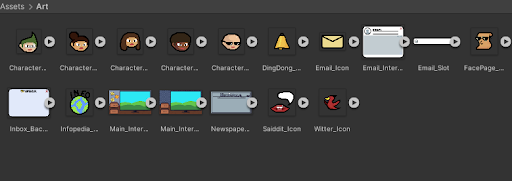
Figure 3. Art in Unity.
Finally, our last addition to the team was a storyteller to create the story of the game. This included building the world of the game, the history and social context of the player, scripts of interactions between the player and characters in the game, and the progression of the story as the player moves through the week (whether successfully or unsuccessfully). Originally, the librarians leading the project were responsible for this work, but as mentioned above, it ended up being more time-consuming and complicated than expected, and an “expert” intern was added. They were able to get a better grasp on a cohesive story and world for the game.
All five of these roles worked very closely with each other and collaborated throughout the entire project. Together in Unity, they created a playable game that takes a player about thirty minutes to complete. The game has a distinct aesthetic feel and a very specific narrative that fits both the information literacy goals of the game and the culture of SUNY Canton.
Project Management
To successfully build the game, the project needed close and committed management. The goals of which can be broken down into four different categories: communications, version control, data management, and administration. The team (five interns and two librarians) worked closely and communicated often to manage the project together and primarily remotely.
Communication
The team met at the beginning and end of the semester in person. Once a semester, each intern met with the two librarians face-to-face to discuss individual progress. With the exception of individual meetings, all communication was done remotely over Discord. The interns were required by the internship agreement to work 120 hours for the semester, but the majority of the work was done outside of the librarians’ schedule. However, they were able to check progress and questions on their schedule with Discord.
Version control
A GitHub repository was used for the five interns to share the work they were doing, update accordingly, and save the work. All were familiar with it through their program. It also allowed the librarians to check what progress was being made and what updates and commits had been made. The use of version control with Github was successful, and at no point in the project was any work lost or overwritten. The repository also allowed for the game files to be open source and available in the repository that the students built for future expansion on the game.
Data management
Along with GitHub, and their personal desktops, all data was saved to a shared Google Folder in accordance with good data management practices. A standard Read Me file was created to guide users through the GitHub and the Google Drive. Since the interns worked on the game throughout the year, the files in the Google Drive were the finalized version at the end of each semester, and GitHub was where the version history lived. Besides the game files, the raw text files of the story and image files were saved and organized accordingly in Google Drive.
Administrative
The librarians oversaw all the work and kept track of the progress of the internships. The institution had benchmarks to meet for students to receive their stipend outside of the project’s tasks. Librarians communicated with stakeholders across campus as well. This included game design instructors who promoted the internships among their students; the president’s office, which hosted and dispersed funds for the internship; the career center, which did the posting and hiring process, and library leadership, which supported the initiative. At the end of each semester, librarians submitted reports about the project. Finally, librarians were responsible for the project’s future, which included hosting, promoting, and archiving the work.
Successes and Failures
At the end of the academic year, a playable game was created. In the short term, the game was a success, and digital project possibilities from the library were shared with the campus. The game was presented during the annual research days, where librarians and interns did presentations. The interns won the top award in student research for their work and the game demo drummed up new interest in information literacy instruction with the library.
However, long-term implementation of the game in actual information literacy classes failed. Ultimately, the campus IT department refused to host the game on institutional servers. They lacked the resources to do so. As a campus with little to no digital scholarship projects happening, there was no service to use institutional servers for projects, and they did not want to open up the opportunity for others to think they could ask the same. While it could still be saved on local machines, this half-hearted implementation defeated the purpose of remote students or asynchronous gameplay. It was a very practical lesson for the librarians to understand the entire lifespan of a digital project and what other stakeholders need to be involved from the beginning of an idea. While other options for hosting are available for such games, by the time a final decision was delivered by IT, enthusiasm for the project had waned due to other pressing matters in the library.
Even though the game was never implemented, and both librarians left the institution in the year that followed into more technology-based positions, the game had a positive impact on the library as a place for digital work. One of the biggest legacies has been the libraries’ continual use of the internship program to do digital work. Because of the relationship created between the internship stakeholders on campus and the libraries, the libraries continue to employ anywhere from 25-50% of the total internships on campus to work on digital projects. One of the biggest projects has been slowly digitizing the libraries’ archives, which had not been possible prior to this project.
Overall, the game may not have accomplished the original goals, but new goals were discovered along the way. The interns gained work experience, and librarians created a collaborative digital project that created a buzz, resulting in new interest in library services. In the end, the project did bring digital work to a small, resistant campus community with limited resources. Although it may seem small, the project had a positive impact on both the participants and the greater campus, reminding everyone of the possibilities of digital innovation.
References
[5][8] Barber, C. S. (2021). When students are players: Toward a theory of Student-Centric Edu-Gamification Systems. The Journal of Information and Systems in Education, 32(1), 53–64. https://jise.org/Volume32/n1/JISE2021v32n1pp53-64.pdf
[2][6][9] Contreras-Espinosa, R. S., & Eguia-Gomez, J. L. (2023). Evaluating video games as tools for education on fake news and misinformation. Computers, 12(9), 188. https://doi.org/10.3390/computers12090188
[1][3][7] Helbing, R. R., Lapka, S., Richdale, K., & Hatfield, C. L. (2023). In-person and online escape rooms for individual and team-based learning in health professions library instruction. Journal of the Medical Library Association JMLA, 110(4), 507–512. https://doi.org/10.5195/jmla.2022.1463
[4] Khaldi, A., Bouzidi, R., & Nader, F. (2023). Gamification in e-learning in higher education: A systematic literature review. Smart Learning Environments, 10(10), 1-31. https://slejournal.springeropen.com/articles/10.1186/s40561-023-00227-z#Sec1
[14] State University of New York (2023). SUNY General Education Framework (SUNY GE). State University of New York. https://system.suny.edu/academic-affairs/acaproplan/general-education/suny-ge/
[10] SUNY Canton. (n.d.). About Canton. SUNY Canton https://www.canton.edu/about/college.html
[11] SUNY Canton. (n.d.). SUNY Canton quick facts. SUNY Canton. https://www.canton.edu/research/quickfacts.html
[12] SUNY Canton. (n.d.).Game Design & Development – B.S. SUNY Canton. https://www.canton.edu/csoet/game/
[13] SUNY Canton. (n.d.). Presidential Internship program. SUNY Canton. https://www.canton.edu/internship/presidential/
About the authors
Halie Kerns is the Digital Scholarship Librarian for Data Science and STEM at Binghamton University. She offers support for data-driven digital tools for research and pedagogy, including data collection, analysis, visualization, and management.
Leah Fitzgerald is the Assistant Director at the Amsterdam Free Library where she currently oversees programming, collection development and staff. Her current focus is developing spaces within her library to provide access to services and resources to underserved populations within her community.


Subscribe to comments: For this article | For all articles
Leave a Reply